01. Introduction
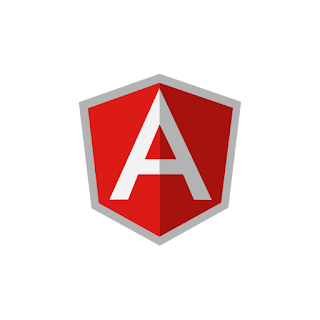
Introduction Angular යනු client side single page web applications develop කරන්න Google සහ Microsoft සමාගම් විසින් හදුන්වා දෙන ලද framework එකකි ( Part of the view refresh asynchronously, not reload entire page). එහිදී AngulerJS ලෙස මුල්ම version එක 2010 වසරේ හදුන්වා දෙනු ලබූ අතර ( Angular 1.0 is known as AngularJS) අතර 2016 දී දෙවන version එක ලෙස Angular 2 හදුන්වා දෙන ලදී.මේ වන විට AngularJS (Angular version 1),Angular version 2,3,4,5,6,7 ... ලෙස version කිහිපයක්ම release කර ඇත . In the single page application (SPA) SPA වල්දී user යම් event එකක් ඇතිකලම ( click on a button, click on a link ) server එකෙන් entire html page එකක්ම ගේන්නේ නැතිව ,user ගේ event එකට අදාල data ටික විතරක් ගෙනල්ලා dynamically ව page rewrite කරනවා .මේක Angular app speed වෙන්න එක හේතුවක් වෙනව ( Part of the view refresh asynchronously, not reload entire page). ...





